- DATE:
- AUTHOR:
- ResellerRatings Release Team
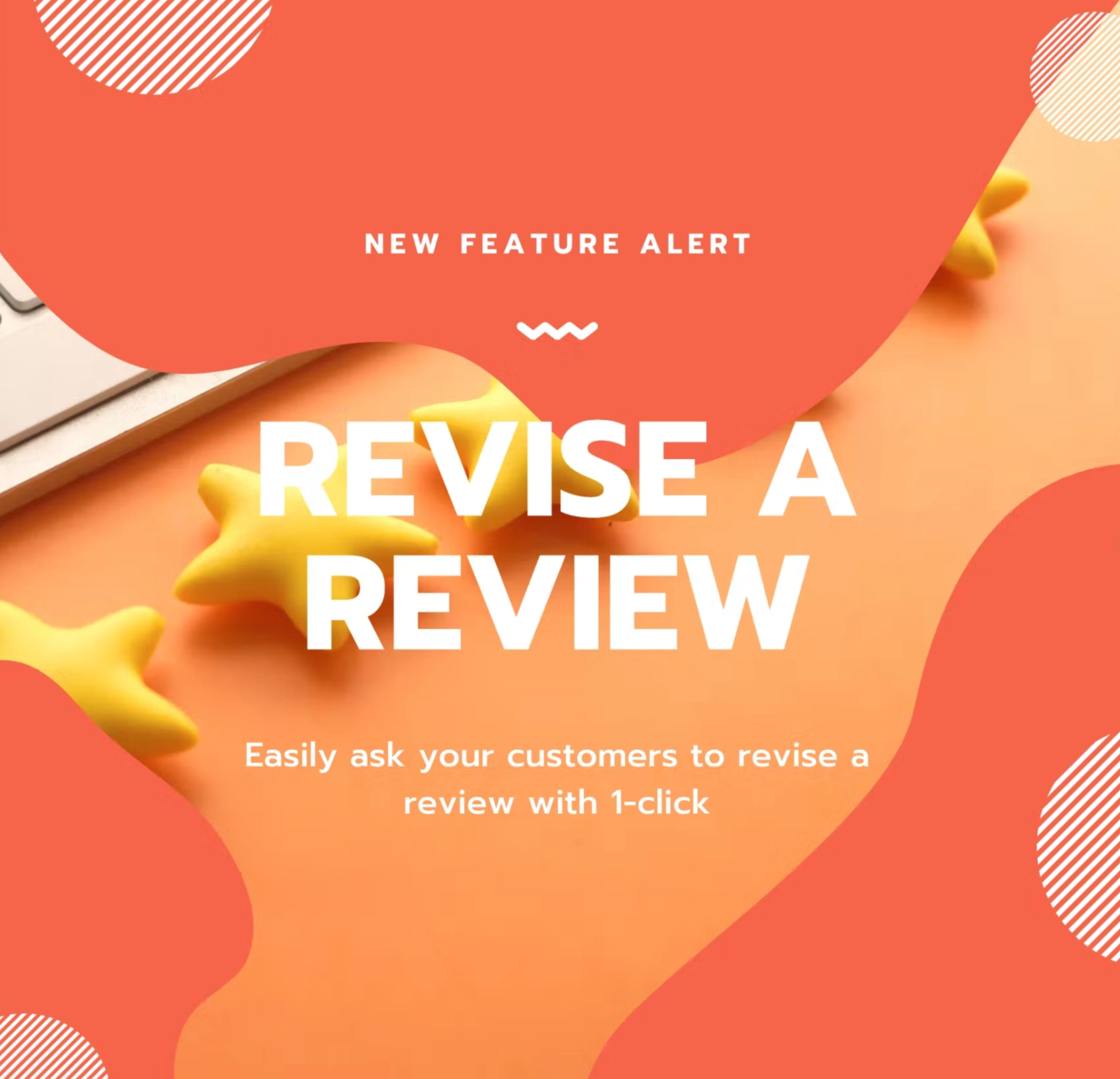
Revise a review (New)
We have a great new feature ready for anyone collecting brand and product reviews. It’s called ‘Revise a review’.
What is it?
There’s now an easier way to ask your shoppers to revise their reviews if you feel you’ve taken steps to engage with them. Revising a review is a great way to politely and easily ‘push’ an email out to customers, asking them to modify a review. The best part is, is when a customer gets an email – they won’t have to log in to edit their review. We’ve streamlined this to easily to facilitate your shopper’s ability to quickly edit a review without any hassle.
you can ask any customer who has an active review to revise it
the review can be positive or negative
you cannot post custom notes in revise a review – a generic email is sent out based on your interactions with the customer either on our dashboard or one on one
A customer may choose not to revise a review and has up to 90 days to attempt to revise a review
Why does it matter?
Revise a review easily lets shoppers reflect the hard work your customer support team uses and ensures your ratings reflect your customer service engagement while addressing unsatisfied customers. It’s really easy for your review management team to launch the request. Revise a review is designed to make your customer service team’s workflows much smoother.
How does it work?
Go to any review, whether it’s in product reviews or seller ratings reviews, and open up a review.
Under the review, besides the response, you will see a new option called ‘Ask to Revise’ – hovering links you to a help section.
Simply click it and a new note will be added to your ‘Review action stream’ so others can see you have currently requested an email to be revised. If it is edited, you will be notified.
Shopper Experience
The shopper will receive an email in their inbox generated by us that will ask them to revise it. They can click on one button that allows them to instantly edit their review. Once they save and edit their review, the review can be found again as a ‘modified’ review.