- DATE:
- AUTHOR:
- ResellerRatings Release Team
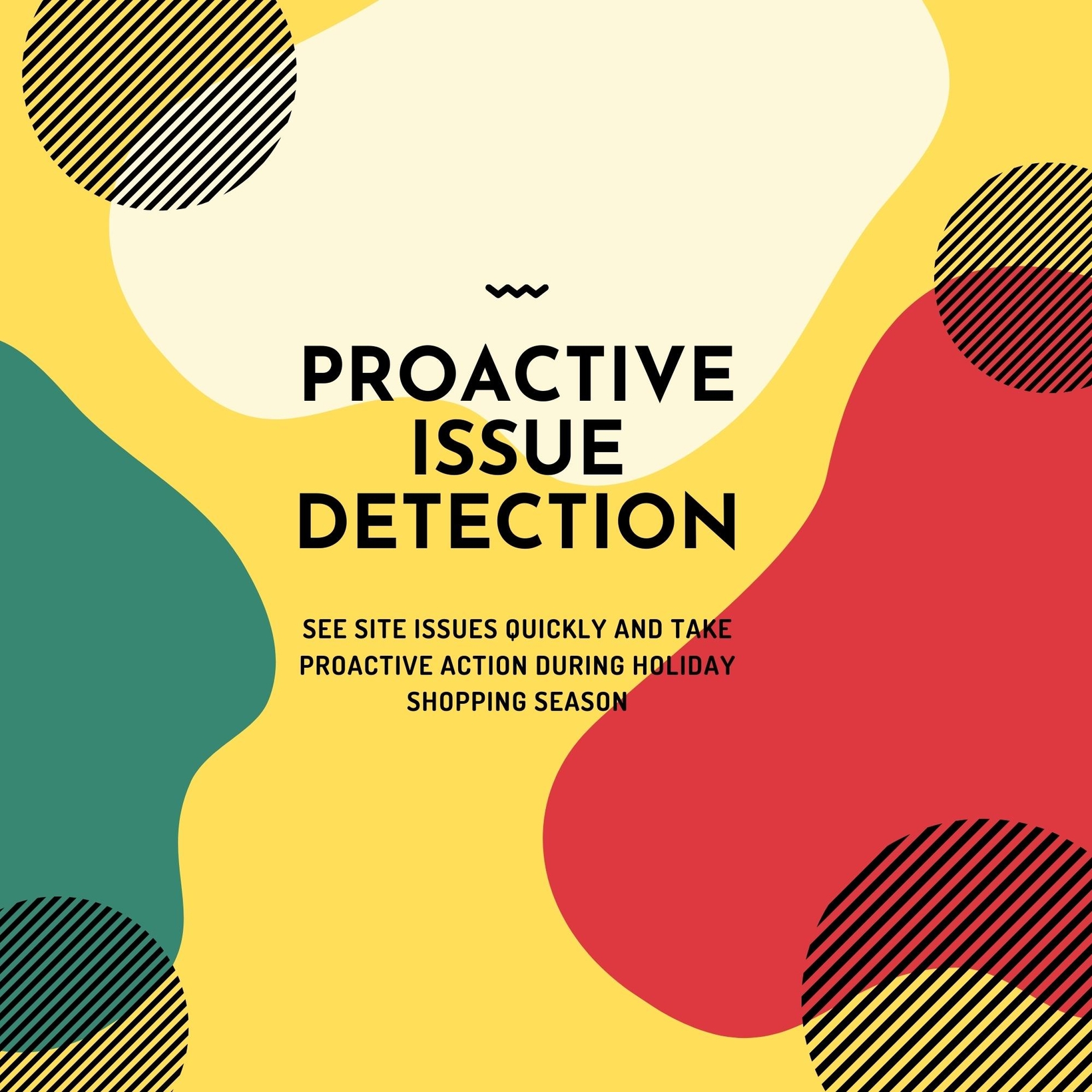
Be Proactive with Reviews
We know that time is limited to manage reviews, especially during the upcoming holiday season. Luckily for you, we have some great options for your teams to be proactive and respond to/resolve issues that your customers are having. Time is precious, every second counts. Let us help you configure the ResellerRatings TrustHQ to work for you.
Step 1 - Configure Review Notifications (Video)
Review notifications are going to be essential to your frontline defense to detect problems customers are having with their overall shopping experience. This will allow your team members, even those who don't have a ResellerRatings account.

With all hands on deck during the holidays, it will be good to give multiple teams at your company visibility into what actual customers are saying in real-time. One negative review that contains an issue with your payment system that can be detected right away, may make a huge impact on your holiday shopping season.
Step 2 - Create and Deploy Review Tags (Video)
Setting up review tags is a great way for your team to track review topics during the upcoming holiday season. Additionally, with our tag-sorting functionality, your team will have great visibility in TrustHQ on specific topics that your customers are writing about.
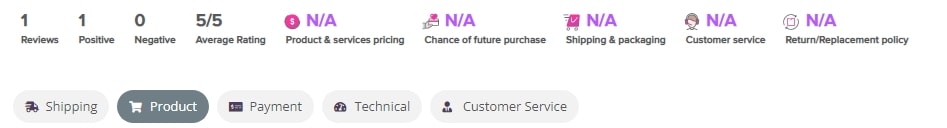
Sorting by a specific tag will allow your day-to-day ResellerRatings users to get a great top-down view of potential issues customers are facing while making a purchase. This will let them quickly pass along all information to the relevant internal team to resolve the issues.
Step 3 - Setting Up Executive Reports (Video)
Creating Executive Reports is a great way to automate reporting directly to your team members' inboxes on a daily, weekly, or bi-weekly basis. During the holiday season getting as many eyes on reviews is going to be extremely impactful. These executive reports can be configured using our pre-made templates or fully custom.
We hope that you see great success during the upcoming holiday shopping season. If there is anything you would like to go over more in-depth please contact your account manager to set up training for TrustHQ!